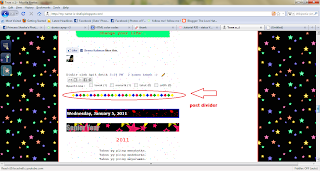
1 . Dashboard > Design > Edit Html
2 . Tekan Ctrl + f dan cari code bawah ini :
.post {
3 . Da jumpe code tadi .post { . Dekat bawah code .post { korang akan nampak code bawah ni :
margin: 0 0 1.5em;
padding-bottom: 1.5em;
{
4 . Delete code atas tu dan pastekan code bawah ni di bawah code .post { tadi :
background: url(Image URL);5 . Yang tulisan warne merah tu URL gambar divider korang .
background-repeat: no-repeat;
background-position: bottom center;
margin:.5em 0 1.5em;
padding-bottom:5.5em;
{
6 . Dasiap save





0 Comment Blog Aisyah Bunny ♥:
Post a Comment